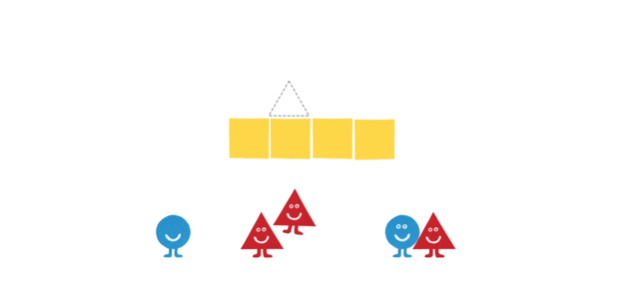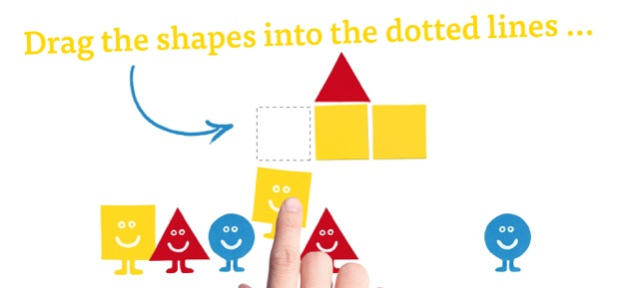Shapes at Play 1.3.1
Continue to app
Paid Version
Publisher Description
Help move shapes across the screen with your finger and soon you’ll find yourself making and playing with different types of vehicle, including a car, a boat, a cable car, a hot air balloon and – toot toot! – a train! Just tap the vehicles to make them move and send them on their way – over mountain peaks, across the sea or into the cloudy sky!
BOLOGNARAGAZZI DIGITAL AWARD 2015 - Special mention.
"For the creative design and ability to stimulate out-of-the-box thinking: a circle can be a wheel, a cloud or a button ... Intuitive and fun, extremely suitable for young children."
---
THIS IS A MINIBOMBO APP!
• It's simple and intuitive
One single gameplay and no navigation menu for maximum accessibility.
• It takes the right amount of time
A short game sequence full of surprises, suitable for the young users it was designed for.
• It's much more fun if played together
Designed for sharing so that parents can play with even the youngest of children.
---
WHO IS MINIBOMBO?
Minibombo is an Italian publishing house dedicated to little children and the grown-ups who read along with them.
This application starts on the pages of a book. Would you like to know more? Then start turning the pages of SHAPES AT PLAY and find out just what the triangles, circles and squares have in store for you …
Apr 1, 2019
Version 1.3.1
BOLOGNARAGAZZI DIGITAL AWARD 2015 - Special mention.
"For the creative design and ability to stimulate out-of-the-box thinking: a circle can be a wheel, a cloud or a button ... Intuitive and fun, extremely suitable for young children."
About Shapes at Play
Shapes at Play is a paid app for iOS published in the Action list of apps, part of Games & Entertainment.
The company that develops Shapes at Play is TIWI s.r.l. The latest version released by its developer is 1.3.1.
To install Shapes at Play on your iOS device, just click the green Continue To App button above to start the installation process. The app is listed on our website since 2019-04-01 and was downloaded 4 times. We have already checked if the download link is safe, however for your own protection we recommend that you scan the downloaded app with your antivirus. Your antivirus may detect the Shapes at Play as malware if the download link is broken.
How to install Shapes at Play on your iOS device:
- Click on the Continue To App button on our website. This will redirect you to the App Store.
- Once the Shapes at Play is shown in the iTunes listing of your iOS device, you can start its download and installation. Tap on the GET button to the right of the app to start downloading it.
- If you are not logged-in the iOS appstore app, you'll be prompted for your your Apple ID and/or password.
- After Shapes at Play is downloaded, you'll see an INSTALL button to the right. Tap on it to start the actual installation of the iOS app.
- Once installation is finished you can tap on the OPEN button to start it. Its icon will also be added to your device home screen.